|
<< Click to Display Table of Contents >> Installation and uninstallation |
  
|
|
<< Click to Display Table of Contents >> Installation and uninstallation |
  
|
Directly after the purchase on www.aquasoft.de you will receive a download link and the license key. If you have already installed the demo version before, you can unlock it directly with the license key. If you need the installation file again, you can download it at any time from your customer login at login.aquasoft.de.
If you purchased the software through a dealer, register with your license key at login.aquasoft.de to receive updates.
If you purchased the software as a box, you will receive a DVD containing the installation file. Insert this into your DVD drive and you will be guided by the installation wizard.
If you have installed a previous version, you do not necessarily have to uninstall it. Different major version numbers can run side by side without affecting each other.
|
If you open and edit a project file that was created with an older program version, do not save it under the same name. Instead, select Save as and add an appendix to the file name, such as "Filename_Version_12.ads". This way you can always open the original file again with the old version if necessary. |
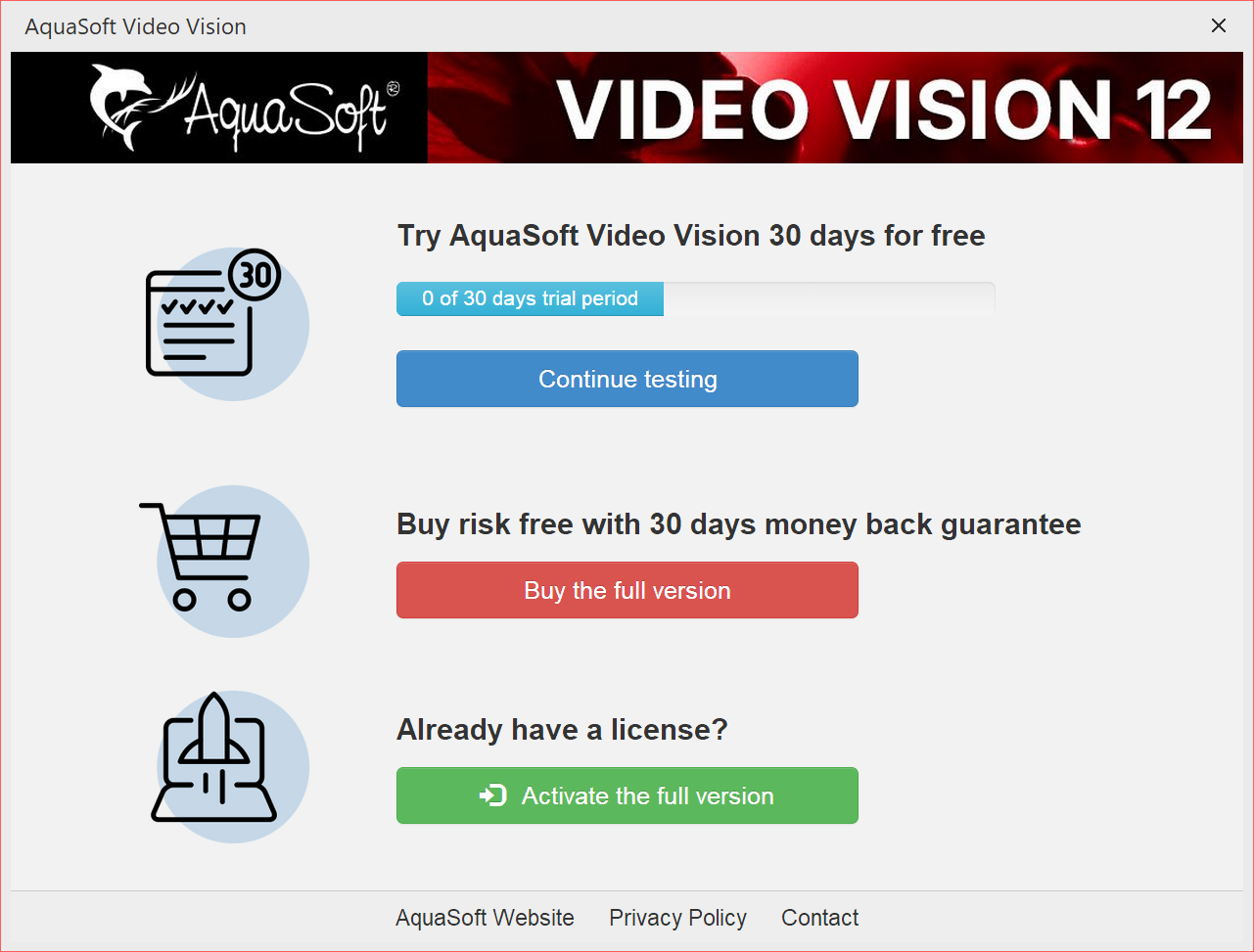 Start window with activation request After starting the software, you will be prompted to activate it. To do this, click on the green button "Activate the full version". Now you can enter your license key, which you received after the purchase. Alternatively, you can also use your login data (for the customer login) to activate the software. |
If you want to uninstall the software, you can do this via the Windows Control Panel in the Programs or App & Features item.
In addition, we offer an uninstall file. You can use this if you cannot remove the program via the Control Panel. You can find the corresponding file at AquaSoft Wiki:.