|
<< Click to Display Table of Contents >> Working with variables |
  
|
|
<< Click to Display Table of Contents >> Working with variables |
  
|
In AquaSoft Vision you can embed EXIF and IPTC data into your project. This data contains information derived from your camera. Also, information that you have assigned to the image in an external program and which can now be found in the image properties, can be used (click the right mouse button on an image file in Windows Explorer / Properties / Details select).
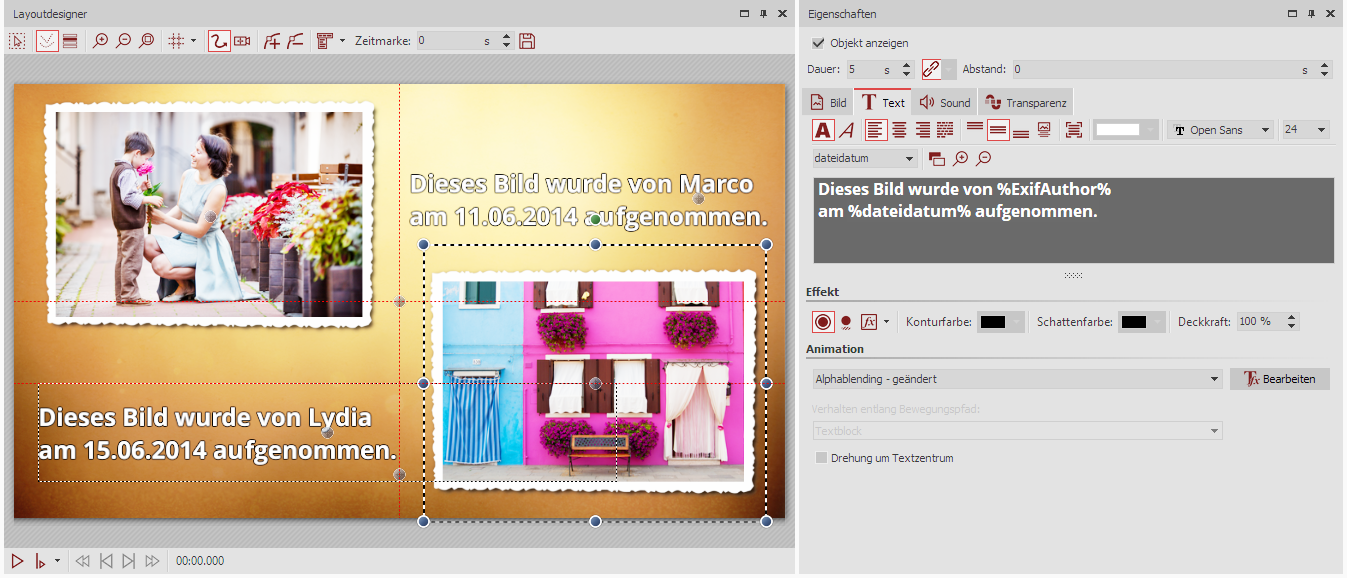
Text with variables in the layout designer and the text input field
You integrate this information into AquaSoft Vision by using variables.
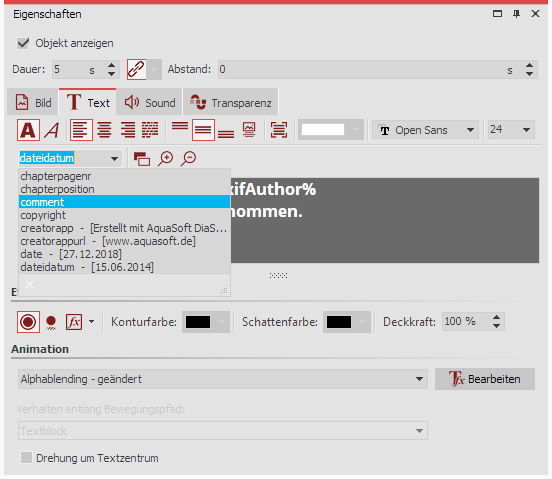 Inserting variables into a text box You will find a list of available variables in the properties window, under the text tab. When you have found the right variable in the list, insert it by clicking on it. You can insert any number of variables into a text. If you have combined images from different photographers in your project, in the properties window, under text you can insert the variable %EXIFAuthor% for your images. If you would like to do this for all the images in a single step, press the Ctrl key + a simultaneously, then enter the variable just once in the text box. This transfers it to all available images in the project. |
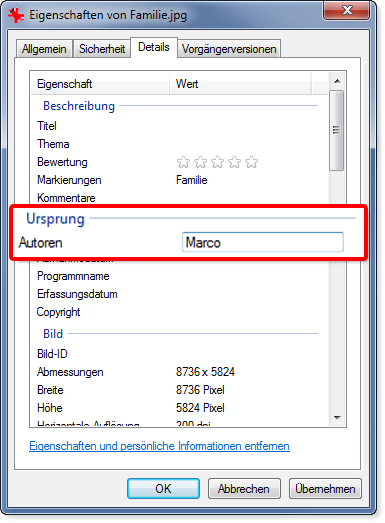 The camera can save the author of an image Using your camera, you can insert the author of an image directly into the Exif data. Many cameras allow you to enter your name in the internal menu. When you then bring up the image onto your PC and call up the properties via the context menu, you will see your name under the details tab, in the author field. Use the variable %EXIFAuthor% if you wish to identify the author. |
%kommentar% |
inserts a comment to the image |
%aufnahmedatum% |
adds a recording date of the photo |
%EXIFApertureValue% |
inserts used aperture value |
%datum% |
Current date |
%dateiname% |
File name of the current image |