|
<< Click to Display Table of Contents >> Customization |
  
|
|
<< Click to Display Table of Contents >> Customization |
  
|
Many templates allow to be customized for your needs without any effort. Menu Wizard templates can contain variables that you can replace with your own content using customization.
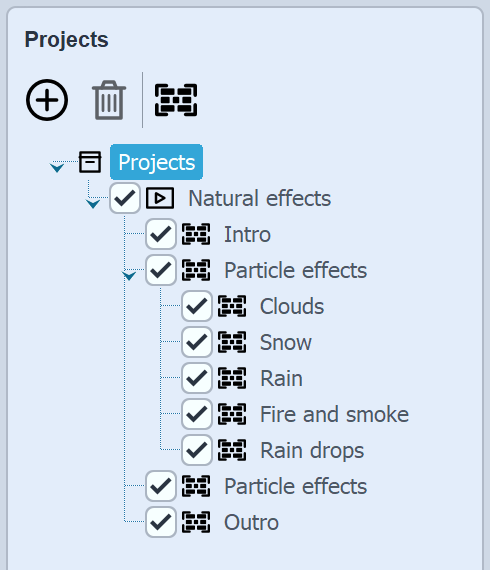 |
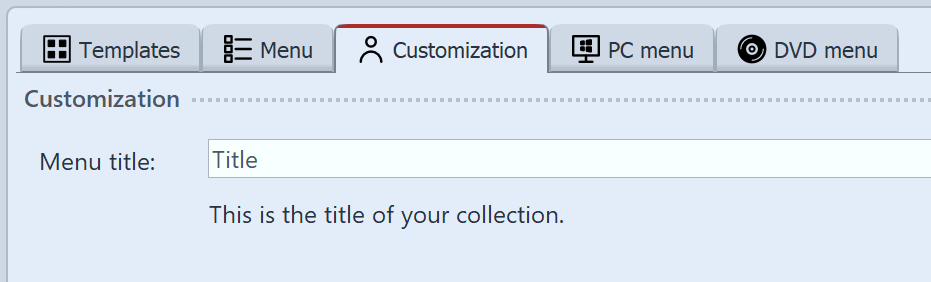 Variables of many templates are already preset with values. Change these values according to your wishes. |
|
To add variables to a template yourself, see the section on using Variables in the template editor. |