|
<< Click to Display Table of Contents >> Keep ramdom values |
  
|
|
<< Click to Display Table of Contents >> Keep ramdom values |
  
|
Each Smart template contains elements which are different at each playing and are randomly controlled. If, in this instance, you want to “keep” this random selection, so that this template can no longer be changed, you must first of all, in the Properties window, generate a new random value. To do this, click on the button New value.
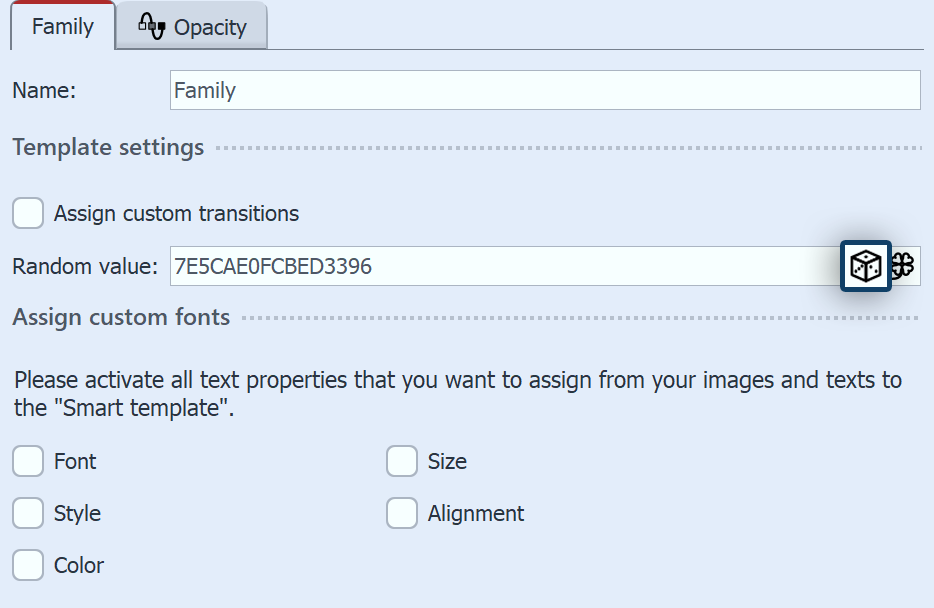 Random value for Smart template This code sets how particular objects, transitions and other effects within a specific Smart template are presented. |