|
<< Click to Display Table of Contents >> Installation and uninstallation |
  
|
|
<< Click to Display Table of Contents >> Installation and uninstallation |
  
|
Directly after the purchase on www.aquasoft.net you will receive a download link and the license key. If you have already installed the demo version before, you can unlock it directly with the license key.
If you need the installation file again, you can download it from your AquaSoft customer login at any time. You can also view the license key there.
If you purchased the software through a reseller, register with your license key at AquaSoft Product Registration to receive regular updates.
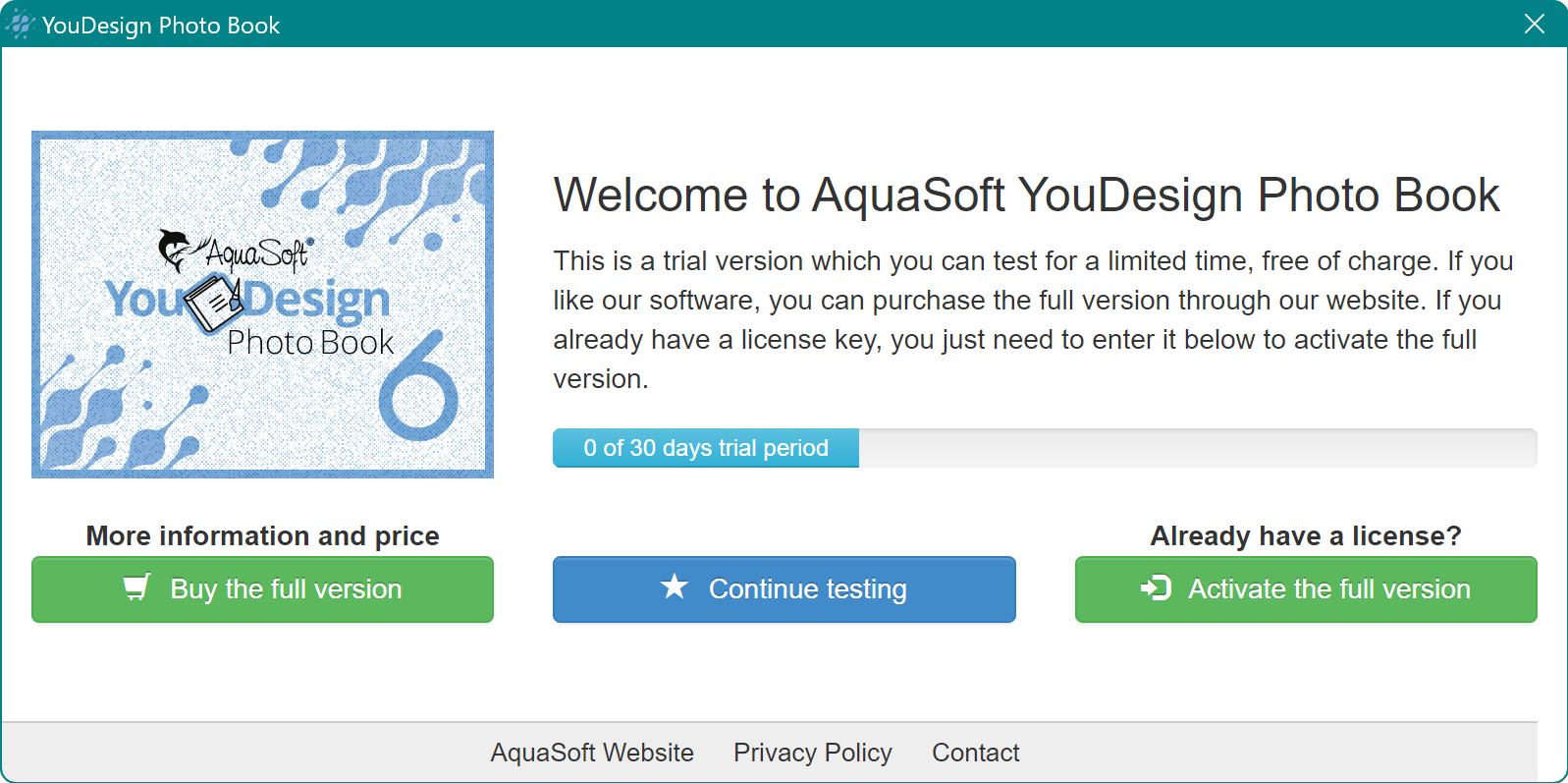 Start window with activation request After starting the software, you will be prompted to activate it. To do this, click on the green button "Activate the full version". Now you can enter your license key, which you received after the purchase. Alternatively, you can also use your login data (for the customer login) to activate the software. |
If you want to uninstall the software, you can do this via the Windows Settings in the Programs or Apps area.
In addition, we offer an uninstall file. You can use this if you cannot remove the program via the Windows Settings. You can find the corresponding file at AquaSoft Wiki:.
As soon as an update for the software is available, the program will inform you about it. You can download and install the update from within the program. You can also find the latest version for download in your customer login at any time.
You can see which version you are using in the program under "Menu / About...".