|
<< Click to Display Table of Contents >> Save custom image effect |
  
|
|
<< Click to Display Table of Contents >> Save custom image effect |
  
|
You can create extensive image effects in the Image editor. Of course, these can also be saved for use in later projects.
After you have created an effect in the Image editor, click the disk icon to save it under its own name.
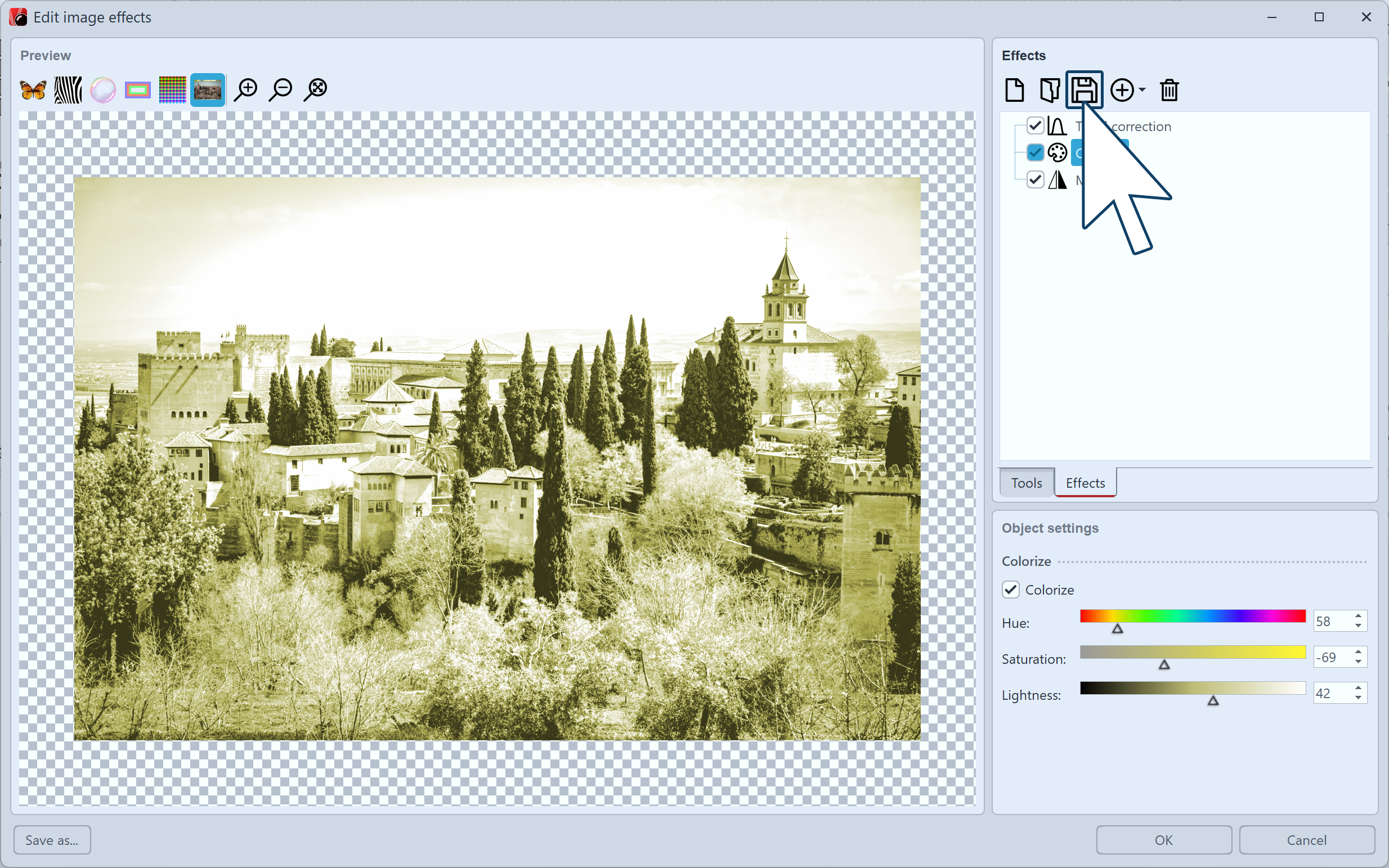
Create or adjust image effect
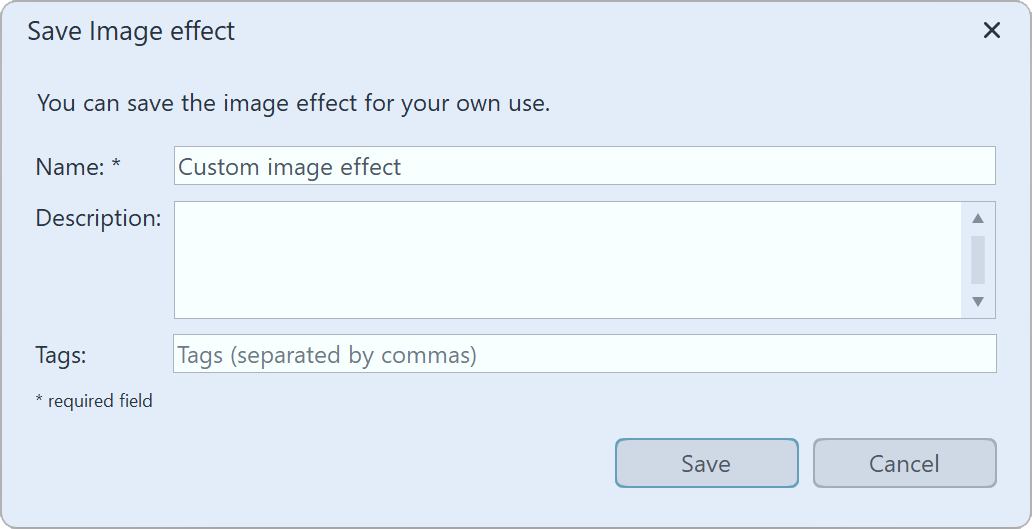 Enter name for image effect A dialog for saving the image effect opens. Enter a suitable title here. |
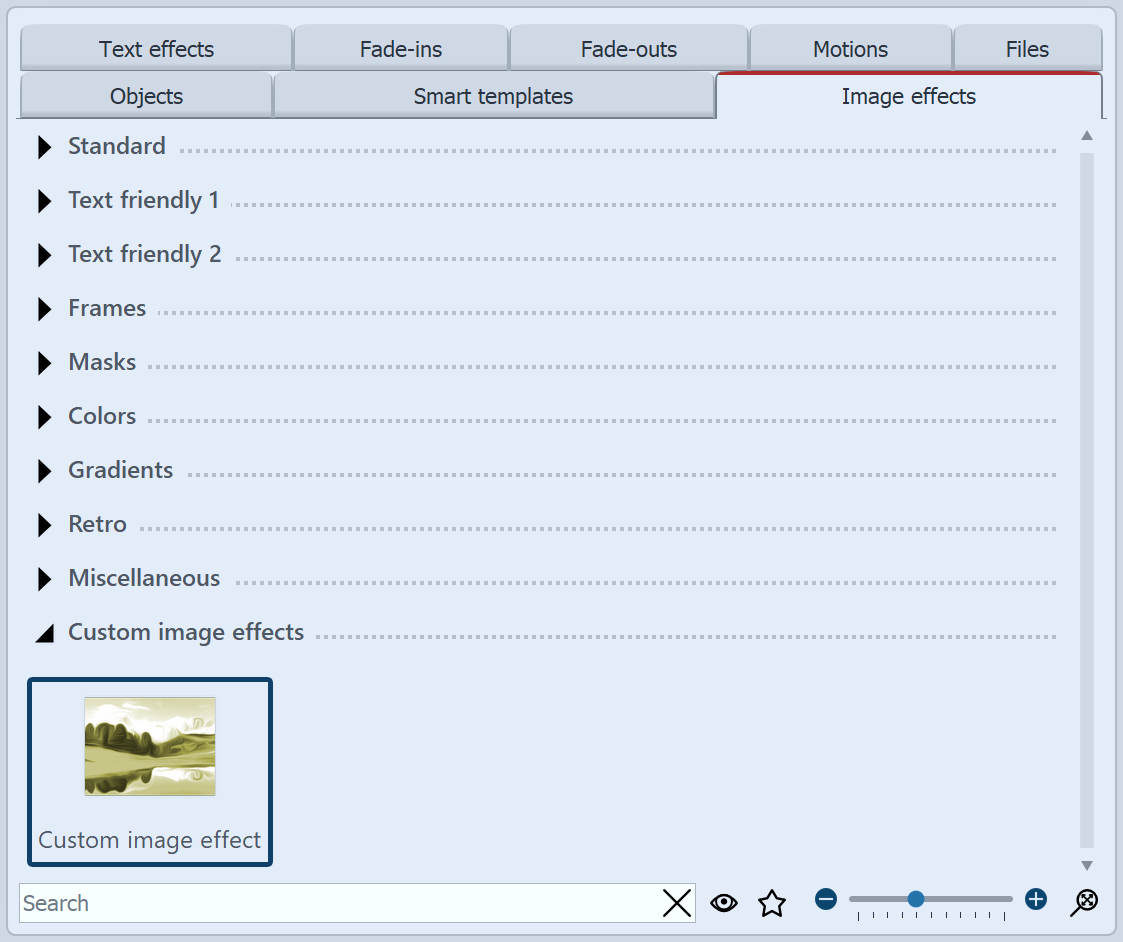 Custom image effect in the Toolbox You can now find your image effect in the Toolbox under Image effects / Custom image effects under the name you entered in step 2. |