|
<< Click to Display Table of Contents >> Save custom motion path / camera pan |
  
|
|
<< Click to Display Table of Contents >> Save custom motion path / camera pan |
  
|
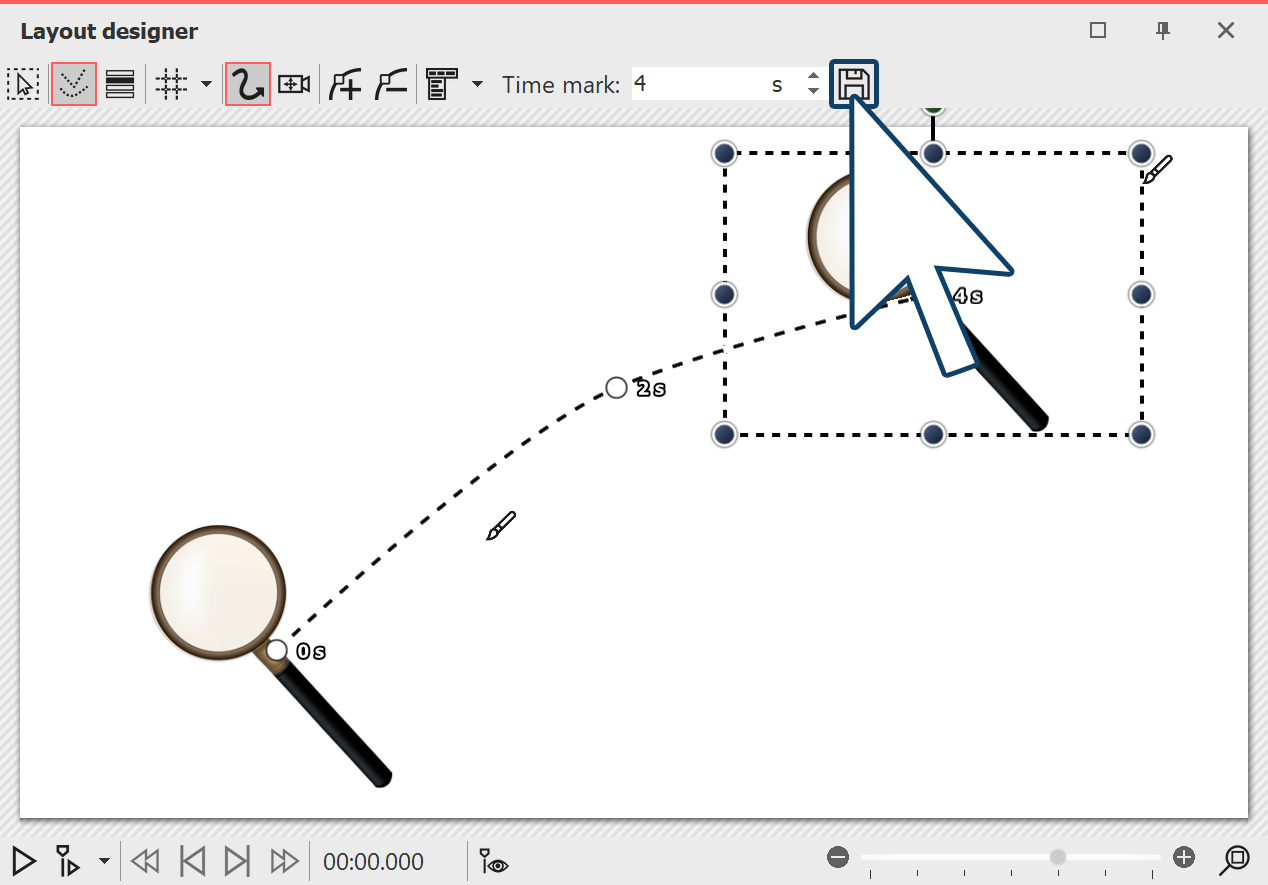 Create and save path 1 Create motion pathOnce you have created a motion path or camera pan that you want to apply to other objects in the future, you can save it. To do this, click the Save icon in the Layout designer after creating it; it is located to the right of the input field for the Time mark. |
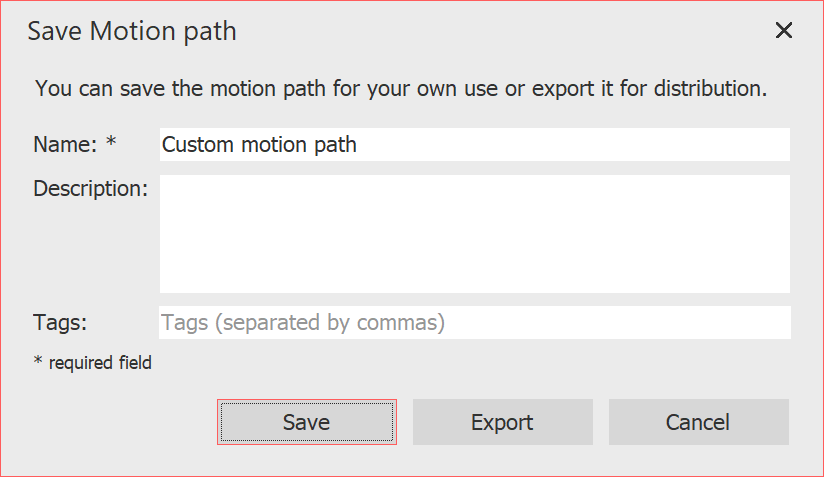 Enter name for path 2 Enter titleA dialog for saving the path opens. Enter a suitable title here. |
 Own motions in the Toolbox 3 Movement path in the ToolboxAfter saving, you can now find the motion path again at any time in Toolbox under Motions - Custom motions. Drag the path onto an object in the Timeline or in the Layout designer, or apply the motion path to a selected object by double-clicking the icon in the Toolbox. |