|
<< Click to Display Table of Contents >> Repeat presentation endlessly |
  
|
|
<< Click to Display Table of Contents >> Repeat presentation endlessly |
  
|
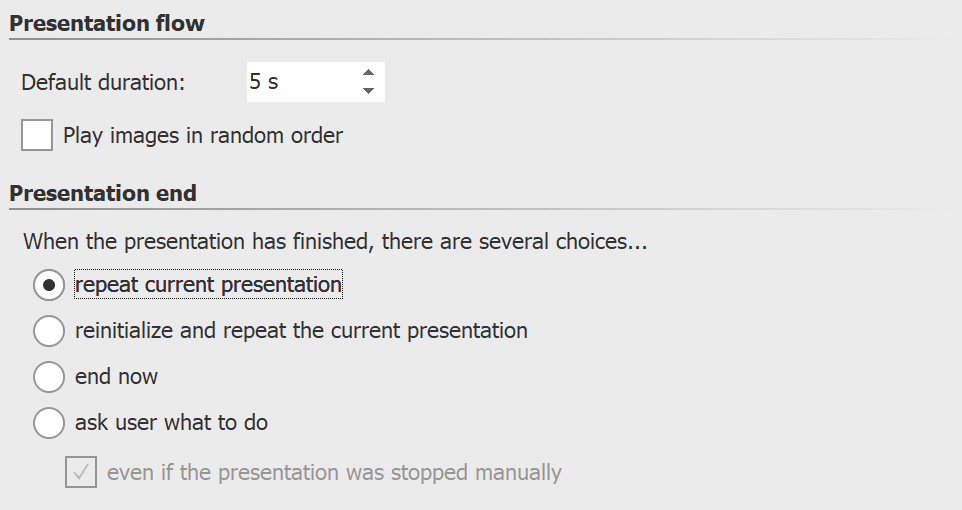 Presentation end settings In the Toolbar you can open the Project settings via the Settings button. Alternatively, you can also open the dialog via the Project / Settings menu. Under Flow / Presentation end you can activate the repeat function. |
|
If you create a video DVD or Blu-ray from your project, this feature will be lost. |