|
<< Click to Display Table of Contents >> Chapter |
  
|
|
<< Click to Display Table of Contents >> Chapter |
  
|
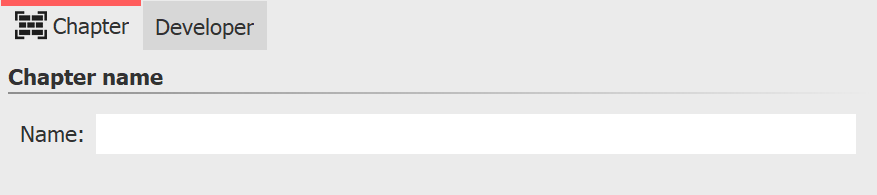
Properties for Chapter object
A chapter name can be specified in the Object settings of the Chapter object. When the chapter is collapsed, the chapter name is visible. If you have divided your project into several chapters, the chapter name can contribute to a better overview.
The chapter name is passed to the Menu Wizard. The chapters can thus later be selected and played individually in a CD/DVD menu.
By default, only as many tracks are displayed within a Chapter object as there are objects in the tracks in parallel. If an object is removed from the track and no more are present, the now empty track also disappears.
The situation is different when you assign permanent tracks to a chapter. To do this, right-click the frame of the chapter object in the Timeline and select Add permanent track. Repeat the step until you have the desired number of tracks. To remove permanent tracks, right-click the chapter object in the Timeline and select Remove permanent track.
|
To learn how to use the Chapter object, see the chapter "Working with multiple tracks". |