|
<< Click to Display Table of Contents >> Playback of a menu in the Menu Wizard |
  
|
|
<< Click to Display Table of Contents >> Playback of a menu in the Menu Wizard |
  
|
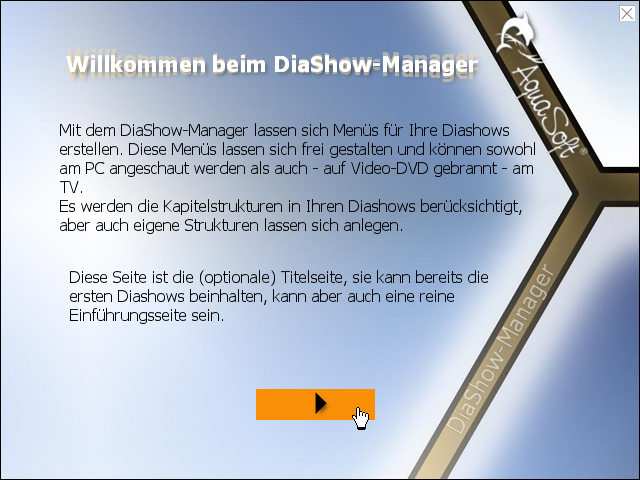
To do this, click on the "Play" button.
If you have a minimum of one project or chapter in your menu, your menu will be shown. Use the mouse to navigate the menu, with help of the buttons and objects.
To stop playback, press the ESC key or click on the small cross in the upper right corner of the menu.